Ant task doesn’t work in Eclipse
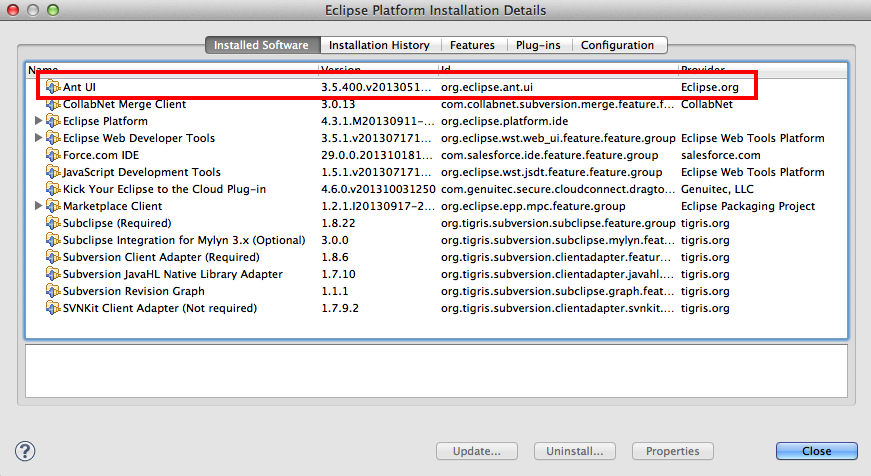
Here’s another solution to a problem I’m hoping to get Googled: If you’re running an Ant build.xml file in Eclipse, the <junit> task will not work by default. If you attempt to use the <junit> task with a fresh install of Eclipse, you will receive the following error message:
BUILD FAILED: [ECLIPSE_DIR]\workspace\[PROJECT_DIR]\build.xml:208: Could not create task or type of type: junit.
Ant could not find the task or a class this task relies upon.
This is common and has a number of causes; the usual
solutions are to read the manual pages then download and
install needed JAR files, or fix the build file:
– You have misspelt ‘junit’.
Fix: check your spelling.
– The task needs an external JAR file to execute
and this is not found at the right place in the classpath.
Fix: check the documentation for dependencies.
Fix: declare the task.
– The task is an Ant optional task and optional.jar is absent
Fix: look for optional.jar in ANT_HOME/lib, download if needed
– The task was not built into optional.jar as dependent
libraries were not found at build time.
Fix: look in the JAR to verify, then rebuild with the needed
libraries, or download a release version from apache.org
– The build file was written for a later version of Ant
Fix: upgrade to at least the latest release version of Ant
– The task is not an Ant core or optional task
and needs to be declared using <taskdef>.
Remember that for JAR files to be visible to Ant tasks implemented
in ANT_HOME/lib, the files must be in the same directory or on the
classpath
Please neither file bug reports on this problem, nor email the
Ant mailing lists, until all of these causes have been explored,
as this is not an Ant bug.
The <junit> Ant task is an optional task and this is the standard Ant error message when Ant cannot find the supporting code for an optional task. Ant includes support for the tasks themselves, but not the internal code that actually does the work.
So you need to find a copy of junit.jar, the code that does JUnit work, and tell Ant where it is. The easiest way to do this is to go to Window –> Preferences, Ant –> Runtime. In the Classpath tab click on Global Entries and then Add External JARs….
Eclipse already has a copy of JUnit, so in the dialog find your Eclipse plugins directory ([ECLIPSE_DIR]/plugins/) and go to the JUnit plugin (presently org.junit_3.8.1) and select junit.jar. Now all of your Ant scripts will know how to do the <junit> Ant task.
